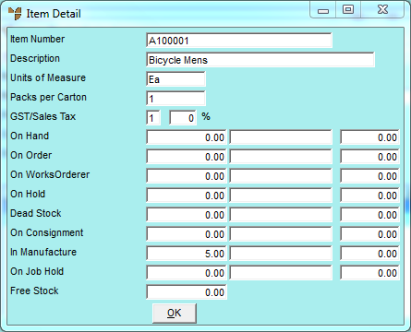
Use this option to inquire on item details for a kit item, including stock quantities and prices.
Refer to "Entering Works Order Lines".
Micronet displays the Item Detail screen.
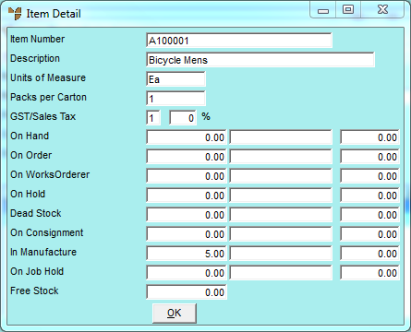
Much of this information is similar to information found on the Item Inquiry screen. Refer to "Displaying the Item Inquiry Screen" for more information.
Micronet redisplays the Enter WorksOrder Line screen.